FAQs
What is The Black Tie Club?
- A site which brings having a personal matchmaker to the online experience.
How much does it cost?
- We have a few price plans that you can find out about from your future matchmaker.
How does it work?
- We have transformed our database into an online experience so that it helps streamline the old fashion matchmaking process. Using an online database helps our customers find exactly what they’re looking for.
How do I register?
- 1) In order to register you want to go to theblacktieclub.com
- 2) You will have to fill out the questionnaire completely. You are not able to move forward without answering every question on the form.
- 3) Feel free to view this Instructional Video on how to register on theblacktieclub.com
What is the Dashboard?
- The Dashboard is the first thing you come across when you log in.
How do I communicate?
- There are multiple ways to communicate, however, it depends on your pricing plan. Your personal matchmaker will also be there to help you ‘break the ice’ when you find someone who you are interested in. With lower tier pricing options, your communication may be limited.
What is Messaging?
- This feature is applicable for those that are Members, Verified, and/or Interviewed. This is where you can communicate online with a prospective match of yours. That being said, your matchmaker knows how to really make you stand out to the individual you are interested in. They are there to assist you when you need it most!
How do I edit my profile?
- 1) To edit your profile, you want to go to the following link: theblacktieclub.com/
- 2) Log in to the site.
- 3) On your profile, You’ll see various areas with info about you mentioned. Next to each of those areas is a green pencil that you can click on to edit the info mentioned. Please see the image below for reference:
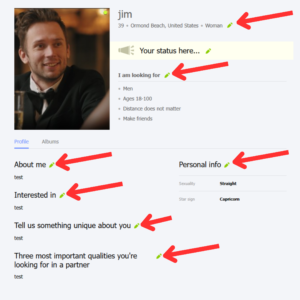
- When you are finished editing your profile, do not forget to press the save button at the bottom of the form.
User Photo Upload
- To upload a user photo on Desktop, log in, go to your profile, click on “albums”, and press the blue image with a “+” sign on it. That will pull up your device’s gallery. Choose the photo you want to post and you’ve uploaded a photo.
- Watch this video for a tutorial on how to upload a photo
Profile Photo Selection
- To Change your profile picture, you want to go to your profile, click on albums, select one of the photos in your album, and click on the green button that says, "make profile photo".
- Watch this video for a tutorial on how to change your profile photo
What types of photo files are accepted on the site
- We recommended uploading your photos in jpg or png format
What is search?
- This is where you will find a specific person who fits your criteria of what you’re looking for at a given time. We know that everyone’s thoughts, wants, and needs are ever changing. That is why we give you the option to find exactly what you are looking for by using the search bar. Click here to be redirected to the search feature.
Why does my account keep pending approval?
- The Black Tie Club has strong security in regard to what goes on the site. Everything that a user posts on the site MUST be approved by an administrator prior to that user being readmitted into the site.
My Guests
- ‘My Guests’ is where you will find the people who have viewed your profile.
Do I have to wait until after approval to add more photos?
- Yes, after approval it is recommended that you upload a minimum of 7 photos to your profile.
How will I know if someone likes me?
- There are a few outlets for someone to express liking you: they can reach out to their matchmaker (we recommend this the most among our clients), swipe right on the mobile app’s swiping game (a swipe to the left is an unlike), or write you a direct message.
What order are my messages in?
Chats are sorted by date of your last visit. If you visit old chat then it will be placed at the top of list.
What are private photos and how do they work?
- The Private Photos feature gives users of The Black Tie Club the opportunity to post photos to the site while not letting the entire database see them.
- How other users can view your private photos: The guest of your profile will go to your profile and click on the “albums” button. After they have pulled up the albums of your profile, they will see that there are private photos. If they want to see your private photos, they can then request to view the photos and you can accept or deny the request.
How do I log in?
- To log in on desktop, you want to go to theblacktieclub.com, click on the ‘sign in’ button at the top of the screen, type in your credentials, and press ‘sign in’
- To log in on mobile, open up the site/app, type your credentials in, and press ‘sign in’
How do I delete messages?
- Go to The Black Tie Club – Messages, Click on the date on the right side of the thread. A trash can will show up and you want to click on the trash can, accept the question, “delete all messages?”, and the message thread you selected to delete will disappear forever.
- Watch this video to see how to delete a message thread.
What order are my mutual likes in?
- Mutual likes are in chronological order, top to bottom. The first ever mutual like you acquired will be at the top and the most recent mutual like you acquired will be at the bottom.
To learn more about the functionality of the site, please visit: theblacktie.club/faqs

